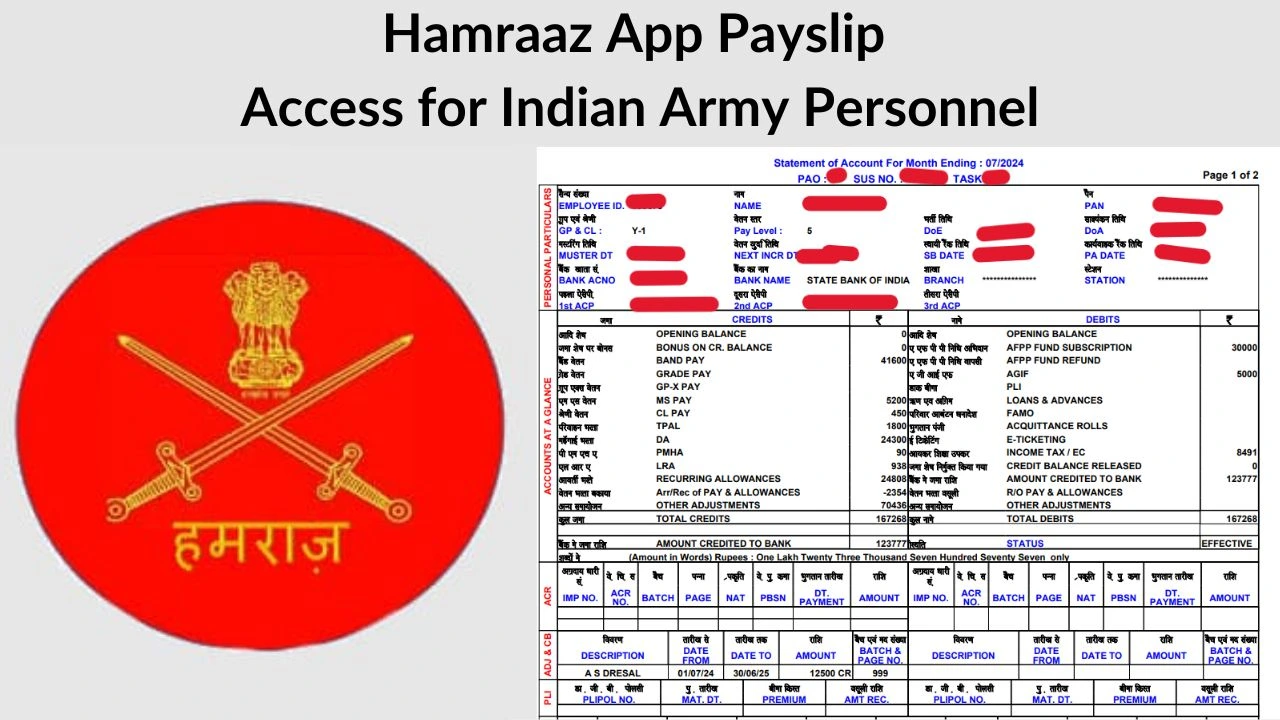The Hamraaz App payslip is a specialized mobile application developed by the Indian Army to provide its personnel with easy access to their service-related information. One of its key features is the ability to view and download payslips, ensuring transparency and convenience for soldiers.
Introduction to the Hamraaz App
Launched in 2017, the Hamraaz App serves as a digital platform for Indian Army soldiers to access their personal and service-related information securely. It offers functionalities such as viewing payslips, Form 16, service records, and more.
Key Features of the Hamraaz App
-
Payslip Access: View and download monthly salary slips.
-
Form 16: Access tax-related documents for filing income tax returns.
-
Service Records: Check postings, promotions, and other service details.
-
Grievance Redressal: Lodge complaints and track their status.
How to Download and Install the Hamraaz App
-
Official Source: Download the app from the official website: https://hamraazmp8.gov.in.
-
Installation: After downloading, install the APK file on your Android device. Ensure that you enable installations from unknown sources in your device settings.
-
Registration: Open the app and register using your Army number and other required details.5
Accessing Your Payslip
-
Login: Enter your credentials to log in to the app.
-
Navigate to Payslip Section: Click on the ‘Payslip’ option in the menu.
-
Select Month and Year: Choose the desired month and year for which you want to view the payslip.
-
Download: Click on ‘Download’ to save the payslip in PDF format on your device.
Understanding Your Payslip
A typical payslip in the Hamraaz App includes:
-
Personal Details: Name, Army number, rank, etc.
-
Earnings: Basic pay, allowances (e.g., risk, field, high altitude), and other benefits.
-
Deductions: Provident fund, income tax, and other deductions.
-
Net Pay: Total amount credited to your bank account.
Troubleshooting Common Issues
-
Login Problems: Ensure that you’re entering the correct credentials. If forgotten, use the ‘Forgot Password’ option.
-
App Not Opening: Clear the app cache or reinstall the app. Ensure your device meets the app’s requirements.
-
Payslip Not Downloading: Check your internet connection and ensure sufficient storage space on your device.
Security Measures
-
Official Sources Only: Always download the app from the official website to avoid fake versions.
-
Protect Personal Information: Do not share your login credentials with anyone.
-
Regular Updates: Keep the app and your device’s software updated to the latest versions.
Conclusion
The Hamraaz App payslip is an essential tool for Indian Army personnel, providing easy access to payslips and other service-related information. By following the steps outlined above, soldiers can efficiently manage their financial records and stay informed about their service details.
Read More Blogs:-)