Maa Bhoomi app transforms land management. Property owners now have online access to important documents. They can easily find survey data, land sizes, tax details, and ownership records. The app opens doors to Pahani and other land documents for any state. The digital revolution in Telangana is streamlining land administration. It’s also empowering residents statewide.
Key Features and Services Offered by Maa Bhoomi
Maa Bhoomi offers services that make it easier to access land records. Important land documents are now accessible online thanks to these services. Some of the main services offered by the portal are listed below:
Access vital land records effortlessly. View Pahani and Village Pahani details instantly. Check ROR 1B information with ease. Link your Aadhaar to your account for seamless integration. Spot errors? Quickly file complaints to update records. Streamline your land tasks today.
These services simplify verifying and obtaining crucial land data. This includes ownership, taxes, and more. They aim to reduce manual procedures. Thus, offering citizens a faster, more efficient way to manage land records.
Pahani and Adangal: Essential Land Documents
In Telangana, landowners need a Pahani, or Adangal. This document shows ownership, survey number, revenue, and cultivation details. The Tahsildar issues it. It’s vital for resolving legal land issues.
Pahani Contains the Following Information:
- Owner’s name and Khatha number
- Total area of the land under Pahani
- Revenue details of the land
- Classification and resource of land cultivation
- Survey number and Hissa number
How to Apply for Pahani or Adangal?
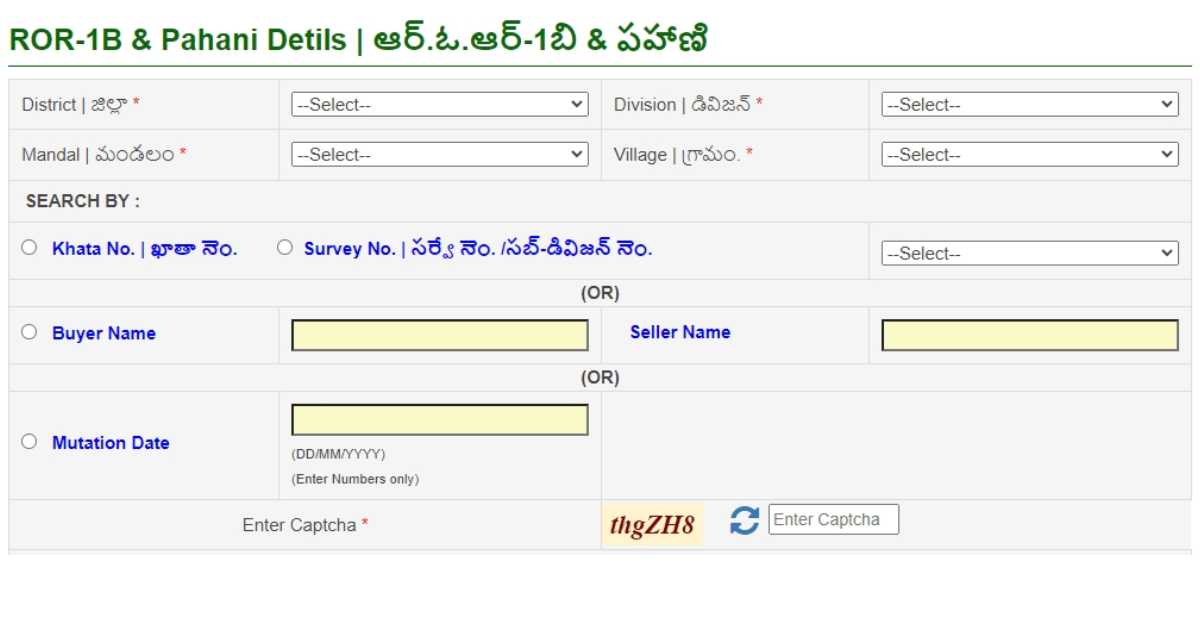
Visit your nearest Meeseva center to apply for this year’s copy. For older versions, head to the Tahsildar office. Be aware: hand-issued older copies may take longer to process.
Application Fees and Time:
- The Meeseva center charges a fee of Rs. 35 per copy, with processing taking approximately 15 minutes.
Checking Pahani or Adangal Online
Maa Bhoomi Telangana enables users to view Pahani or Adangal documents online to make access easier. Follow this:
Go to Maa Bhoomi’s website. Click on “Your Pahani” in the Pahani menu. Enter your Aadhaar, account, or survey number. Then, select your District, Zone, and Village. Click Submit to see your land details. If needed, print the Pahani. This process makes it easy to access your land information online.
Accessing Maa Bhoomi Village Pahani
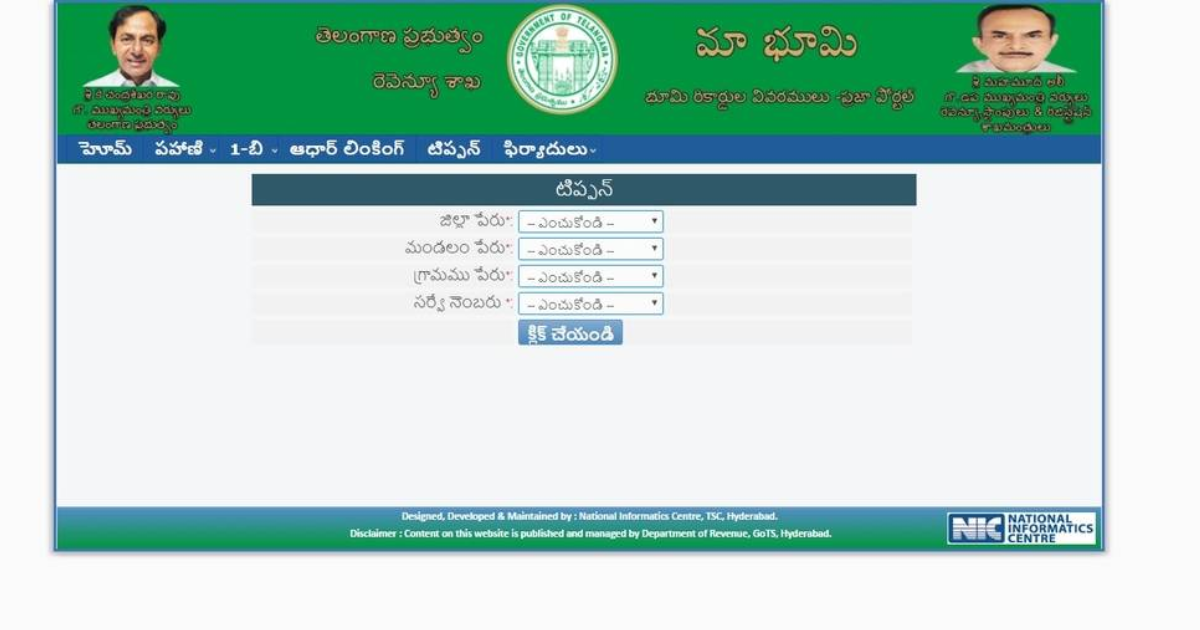
TS Maa Bhoomi provides access to Village Pahani, which has land records for entire villages in addition to individual land records. This is how to see it:
- Start by selecting “Grama Pahani” in the Pahani menu. Next, input the village, zone, and district details. Then, click submit to see the village land information.
ROR 1B: Record of Rights for Land Ownership
One important document that offers a thorough record of land ownership is the Record of Rights (ROR 1B). It contains information such as the landowner’s name, survey number, land classification, land revenue, and more. Each village’s Tahsildar office keeps track of the ROR.
- Name and father’s name of the landowner
- Survey number and Khatha number
- Classification of land
- Land extent and revenue
Procedure to Apply for ROR 1B:
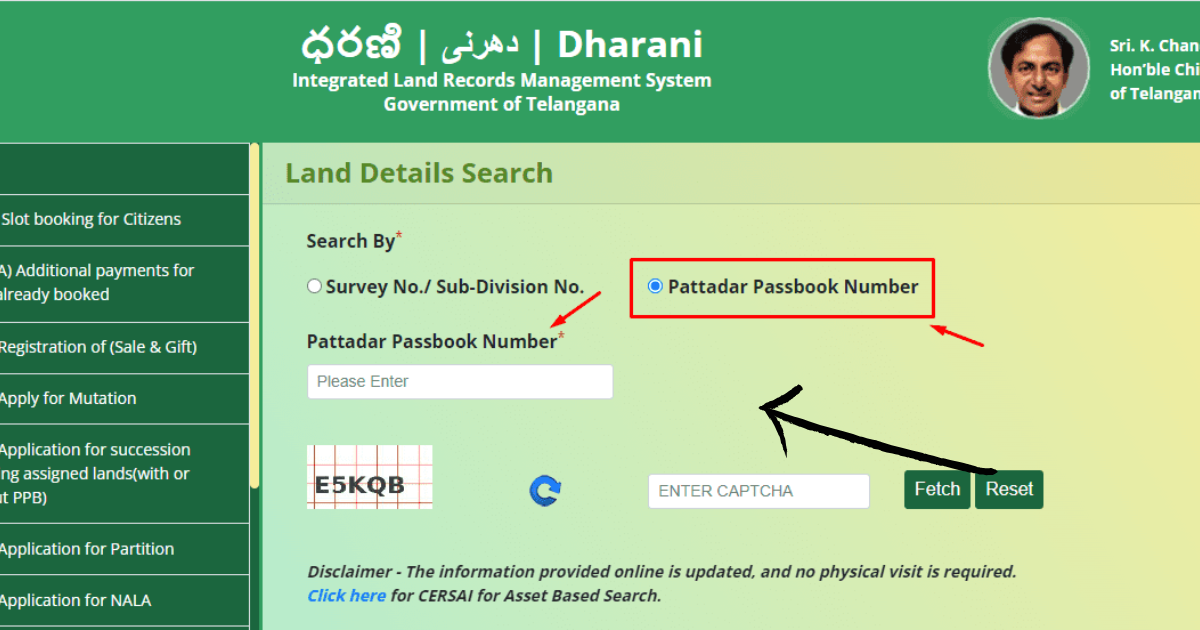
- Application: Pay a fee of Rs. 25 and submit the ROR 1B application at the closest Meeseva center.
- Processing Time: Depending on the application type, you may receive the paperwork in as little as 15 minutes or as long as 7 days.
Checking ROR 1B Online
To view your ROR 1B information online, take the following actions:
Getting your ROR 1B info is easy. First, visit the Maa Bhoomi Telangana website. Then, go to the ROR 1B section and click “Your ROR 1B.” Next, enter your account, Aadhaar, or survey number. After that, select your location from the dropdowns. Finally, click to view your ROR 1B details.
Village ROR 1B Records Access via the Maa Bhoomi Portal
To view a village’s land details and ROR 1B records, first, visit the ROR 1B section on the Maa Bhoomi portal. Then, click “Grama ROR 1B.” Enter the District Name, Zone Name, and Village Name. Finally, click Submit to see the village’s ROR 1B details.
Tippan: Survey Documents for Land
A Tippan is a crucial survey document that offers comprehensive details about individual parcels of land. Surveyors utilize this document for taking field measurements for every survey boundary.
How to View Tippan on Maa Bhoomi:
On Maa Bhoomi’s homepage, first select Tippan. Then, choose your Village, Zone, and District. Next, enter the Survey Number and click Submit. This action displays the land parcel’s Tippan. You quickly get the information you need.
Summary of Services on Maa Bhoomi Portal
| Service | Details |
| Pahani (Adangal) Access | View and download individual or village land records. |
| ROR 1B Access | View ownership and land details. |
| Aadhaar Linking | Link Aadhaar with land accounts for easier verification. |
| Complaint Filing | File complaints to correct land records. |
Conclusion
Telangana residents can easily access and manage their land records through Maa Bhoomi. With digitized information, landowners can now effortlessly check their property details. For all land-related needs in Telangana, TS Maa Bhoomi is a must. It is the go-to site for verifying ownership and applying for important documents, like Pahani or ROR 1B.
Read Our More Blogs…
