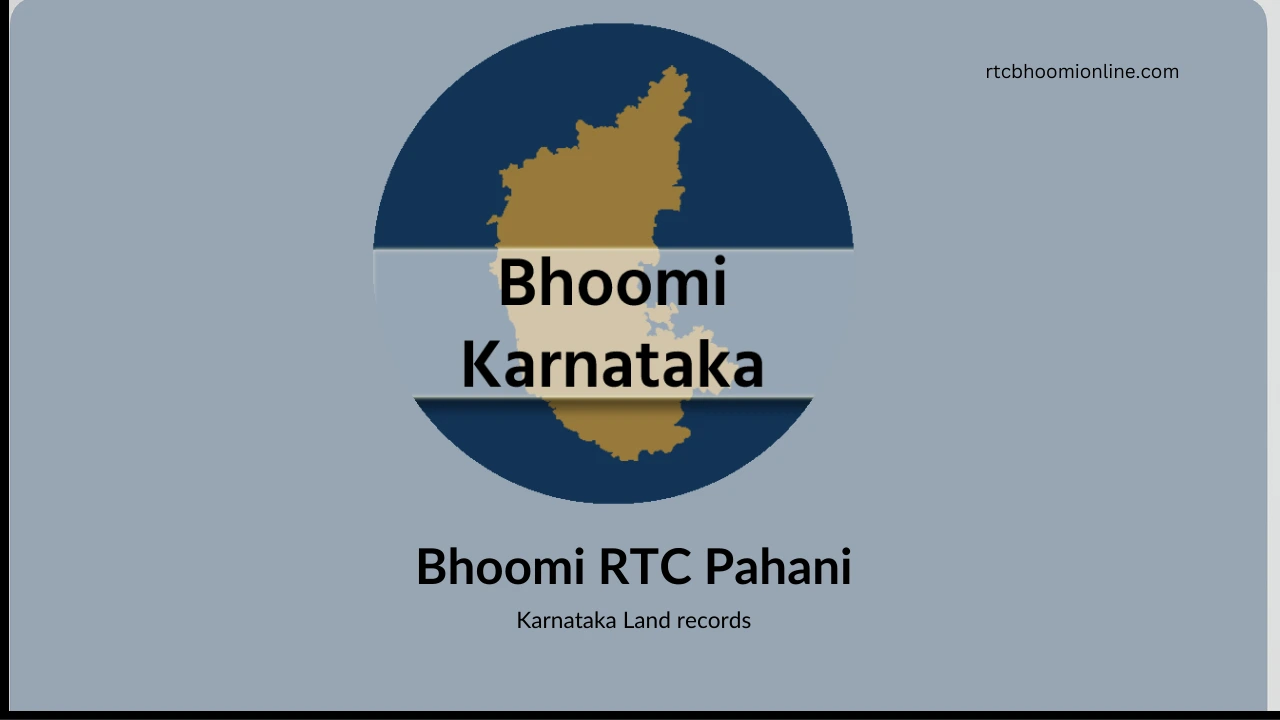The Karnataka government’s Bhoomi Online platform has revolutionized land admin. It digitizes land records and makes them available to the public. This platform gives consumers easy access to important data. It includes RTC Pahani, which has ownership info, crop data, and land type. Bhoomi Online streamlines land transactions. It ensures safe handling of land data. The goal is to boost transparency and reduce record-keeping errors.
Karnataka landowners need the RTC Pahani. It’s on the Bhoomi Online website. This Record of Rights, Tenancy, and Crops is vital for real estate deals. It provides key land data, including ownership, usage, and crop details. Karnataka residents can manage their land records using Bhoomi Online. Its services include mutation updates and i-RTC access.
Bhoomi Online: What is it?
In 2000, the Karnataka government launched Bhoomi Online. It’s a land management platform. This platform’s digital access lets the public and officials quickly access land records. Before Bhoomi Online, all land records were manual. This caused issues, like a lack of transparency and frequent errors.
The Karnataka government created Bhoomi Online to fix these issues. It aims to secure, and simplify, property records. Over 20 million land records are online. They include mutation reports, RTC pahani, and other land papers.
Record of Rights, Tenancy, and Crops, or RTC Pahani
An RTC Pahani is a document on Bhoomi Online. It has ownership details, land type, crop figures, and other info about the property. The RTC Pahani is key to confirming tenancy and land rights.
Mutation Services
The Bhoomi Online portal’s mutation services update land records after a property sale or transfer. The website lets users easily check a mutation application. It ensures all changes are reflected in the digital land records.
Bhoomi Online has transformed land management in Karnataka. It digitized land records, increased transparency, and secured vital land info.
Steps to Access Bhoomi RTC Pahani Records Online
Access Karnataka’s Bhoomi RTC records swiftly online. These digital land documents detail ownership, tenancy, and crop information. Navigate the official portal, enter your survey number, and retrieve your RTC instantly. Alternatively, visit a nearby Bhoomi kiosk for assisted access. Mobile apps offer on-the-go convenience. Stay informed about your property rights with these user-friendly options.
- Navigate to Bhoomi Karnataka’s official site to access their web portal.
- New here? Sign up. Returning? Log in. Your account awaits.
- Choose the option to “View RTC and MR”: Select the Mutation Register (MR) and RTC view option.
- Enter the necessary information: Enter details like the survey number, village, taluk, district, and hobli.
- Obtain Land Documents: To view the details of the land record, click “Fetch Details.”
- Print RTC: For a small cost, you can print the original RTC if necessary.
Through the Bhoomi web portal, this procedure enables you to effortlessly examine and maintain land data.
Accessing RTC Pahani Bhoomi Online Portal
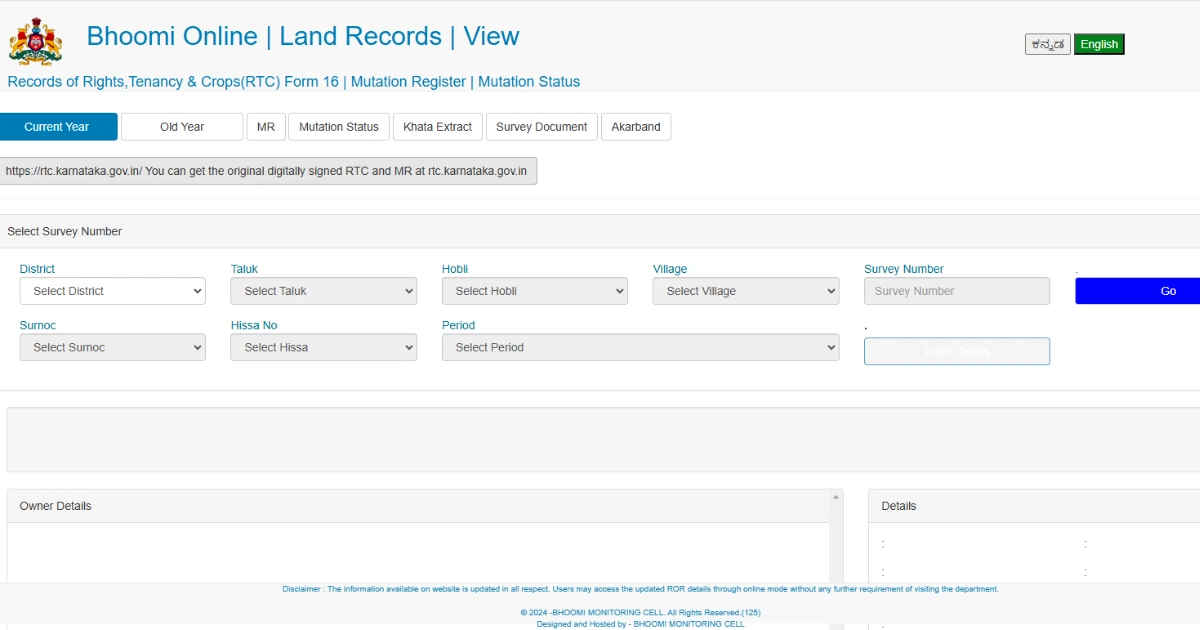
To access your RTC Bhoomi account, follow these instructions. It’s simple to create an account if you’ve never used the gateway before.
- Go to the official RTC Bhoomi website using a web browser.
- On the homepage, find and click the login option.
- Enter your password, user ID, and the captcha that appears.
- To gain access to your account, click the login button.
Sign up in minutes with these quick steps. Enter your details on the registration page. Choose a unique username and strong password. Verify your email address. Accept the terms of service. Click “Create Account” to finish. You’re all set!
- To start the setup process, choose the “Register” or “Create Account” option.
- Enter the required information, such as your survey number, district, taluk, village, and cellphone number, and then set a password.
- To finish the account creation procedure, submit the form.
Bhoomi Online Land Services Wallet: A Convenient Solution for Land Transactions
A crucial component of this portal for land-related transactions is the Bhoomi Online Wallet, which provides safe storage and convenient access to Karnataka land data.
- Makes it possible to use a digital wallet to pay for land-related services.
- Safely has a digital duplicate of every land record in Karnataka.
- Enables users to examine, manage, and confirm land data, including determining the status of mutations and ownership.
- Accessible after logging in using the IRTCC Karnataka portal.
To access your wallet on the gateway, click the icon below. First, make sure you log in.
Bhoomi Karnataka Online Services Overview
To help individuals with land and revenue-related duties, Bhoomi Karnataka provides a range of online services. Below is a summary of the main services offered:
| Service Category | Description |
| RTC Services | Access, view, and manage RTC (Record of Rights, Tenancy, and Crops) details. |
| RTC and MR | RTC records and Mutation Register details. |
| View Khatha Extract | Access and download Khatha extracts for land records. |
| i-RTC | Access RTC information in digital format and manage through the i-RTC wallet. |
| Report Services | Generate and view various reports related to land and cases. |
| Dispute Cases | Review details of dispute cases linked to specific lands. |
| Village-Wise Pendency | View pending cases or services by village. |
| Bhoomi Dashboard | Access overall Bhoomi service metrics and usage data. |
| RTC Mutation History | Track mutation history in RTC records. |
| DI Dashboard | Access District Information Dashboard for Bhoomi. |
| Bagair Hukum Reports | View reports on unauthorized land cultivation cases. |
| Aadhaar Seeding Reports | Check Aadhaar linkage status with land records. |
| Land Beat Reports | View detailed land monitoring reports. |
| Form 57 Applications | Review applications received under Form 57. |
| Land Conversion Reports | View disposed land conversion cases. |
| Land Conversion Services | Apply for land conversion, track requests, and download orders. |
| Survey [SSLR] Services | Access survey documents and revenue maps. |
| Other Services | Additional services like citizen registration and XML verification. |
| Mutation Services | Manage mutation-related requests and updates. |
| EODB Services | Access services to support Ease of Doing Business in Karnataka. |
| Crop Loan Waiver System | Verify eligibility for crop loan waivers. |
| Mojini & Parihara | Specialized Bhoomi services for land survey and compensation. |
| Dishaank | Geographic information for land boundaries. |
| Pahani Online | Access i-RTC and Pahani records digitally. |
| Citizen Portal | Dedicated portal for citizen service access and management. |
| ISFOC to Unicode | Convert files from ISFOC format to Unicode for easier readability. |
Citizens can easily access Bhoomi’s full range of land and revenue services online thanks to this organized list.
Access Karnataka’s Bhoomi Land Records Portal
Use the official Bhoomi portal to easily access Karnataka’s land records. Users can see and manage vital land-related data online with this application.
| Service | Details |
| Official Portal | landrecords.karnataka.gov.in |
| Contact Department | Bhoomi Monitoring Cell |
| Address | SSLR Building, K.R. Circle, Bangalore – 560001 |
| bhoomi@karnataka.gov.in | |
| Contact Numbers | 080-22113255, 8277864065, 8277864067, 8277864068 |
Conclusion
By offering safe, clear, and convenient access to vital land data like RTC Pahani, Bhoomi Online has completely transformed the management of land records in Karnataka. This platform promotes effective land-related transactions and record-keeping by improving citizen convenience and streamlining procedures.
FAQs on RTC Pahani
Q1. Bhoomi RTC Karnataka: What is it?
Ans. Bhoomi RTC Karnataka is a digital platform developed by the Karnataka government to digitize and make land data, such as:
- Ownership,
- Tenancy, and
- Crop details, easily accessible to citizens online.
Q2. How can I look up land records for Karnataka online?
Ans. You can check Karnataka land records online by going to the land records area of the official Bhoomi RTC Karnataka website. There, you can enter pertinent information like the survey number or owner’s name to search for and examine details like ownership, tenancy, and crop information.