Mee Bhoomi is an interactive website platform developed by the Andhra Pradesh Revenue Department which offers hassle free access to land records. It allows the users to retrieve corresponding papers such as Adangal and 1-B papers etc. and therefore helps the landowners to organize the property data in a simple and easy manner. The platform of this site has been provided in Telugu which can be useful for people of Andhra Pradesh for delivery of land records. Read the entire blog,”In order to know the complete details about Mee Bhoomi Portal.
What is Mee Bhoomi?
Mee-Bhoomi is an online land records portal launched by Andhra Pradesh Revenue Department. Using the application, the users can quickly obtain information about land, such as its ownership. The portal is provided in Telugu and aimed at providing residents of Andhra Pradesh an easy means to access land records. Users can access fundamental documents, such as Adangal and 1-B forms, which contain information about survey numbers, account numbers, Aadhaar numbers, names of applicants, etc. Moreover, the portal provides a handy connection between Aadhaar numbers and land records.
Features and Services Provided by Mee Bhoomi Portal
The table below shows the features and services of the Mee Bhoomi portal. Give a thorough read to this section.
| Service | Description |
| Adangal/Pahani | View detailed land records, including crop details and owner information. |
| 1B Records | Access ownership details like the owner’s name and land extent. |
| Village & LP Maps | Check maps for specific villages and land parcels. |
| LP | A clearly defined plot of land with fixed boundaries. |
| FMB | Get precise land measurements and boundary details. |
| E-Passbook | Download and view digital land passbooks for easy access. |
| Mutation | Update land records for changes like inheritance or sale. |
| Aadhaar Seeding | Link Aadhaar with land records |
| Land Conversion | Apply to convert agricultural land for non-agricultural use. |
Fees for Services of Mee Bhoomi
Many of MeeBhoomi’s service, like providing access to online land records, is provided at no cost. At the same time, the costs for some supplemental service are significantly low such as certified copies:.
| Type of Services | Charges (INR) |
| ROR-1B (Certified Copy) | Rs. 25 |
| Adangal (Certified Copy) | Rs. 25 |
| Village Map (Copy) | Rs. 35 |
| Electronic Passbook | Free |
| Aadhaar Linking | Free |
Mee Bhoomi Portal Land Records Available
The Mee-Bhoomi portal provides a wide range of land-related services, including:
- Adangal and Village Adangal
- Me 1-B and Village 1-B Records
- LP Map, FMB, and Village Map
- ROFR Adangal and Village 1-B
- Mutation and LP Record Corrections
- Land Use Conversion
- Aadhaar Seeding and Linking
- Aadhaar Linking Status
- Downloadable Electronic Passbook
- Village Land Dispute Records
- Mutation for Transactions and Corrections
- Land Conversion for Non-Agricultural Use
- Saadabainama (Land Ownership Document)
- Aadhaar Seeding Updates
How to Access Important Land Records in Andhra Pradesh?
Land records including Record of Rights (ROR-1B), Adangal and village maps in Andhra Pradesh are crucial documents to the landowners. Below is a simplified guide to help you access these records through the official MeeBhoomi portal.
Check Land Records (ROR-1B)
The Record of Rights (ROR-1B) is a vital document that provides detailed information about land ownership. Here’s how you can access it:
Step-by-Step Process to Check ROR-1B
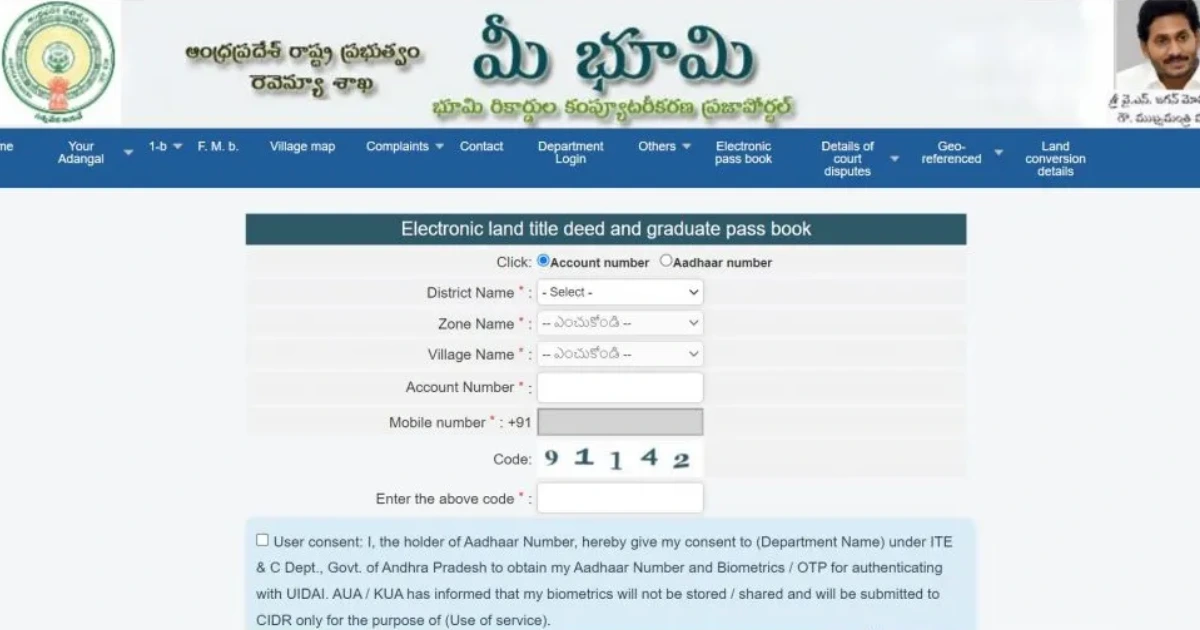
| Step | Action |
| Step 1 | Visit the official MeeBhoomi Portal: meebhoomi.ap.gov.in. |
| Step 2 | Choose the “1B (మీ 1-బి/గ్రామ 1-బి” option from the home page. |
| Step 3 | Choose your district, mandal, and village, then enter the survey number. |
| Step 4 | Please fill in the necessary information, e.g., account number. |
| Step 5 | Select an ROR-1B order and (where applicable) an Adangal order. |
| Step 6 | Complete the Captcha and click “Submit.” |
| Step 7 | Your ROR-1B document will appear on the screen for download and printing. |
Why is ROR-1B Important?
ROR-1B is an official document recording land ownership history. It includes information about the current and previous owners, which is critical for legal ownership verification, land transactions, and resolving disputes.
Check Adangal Records
Adangal is an important document that provides information about land use and ownership. To access your Adangal details, follow these steps:
Step-by-Step Process to Check Adangal
| Step | Action |
| Step 1 | On the MeeBhoomi homepage, click “ఎలక్ట్రానిక్ పాస్ పుస్తకం డౌన్లోడ్.” |
| Step 2 | Choose between “Your Adangal” or “Village Adangal.” |
| Step 3 | Enter your district, mandal, and village information. |
| Step 4 | Provide the survey number and complete the Captcha. |
| Step 5 | Click “Submit” to view the Adangal details, including land usage and ownership. |
What Does Adangal Include?
Adangal is an extremely heterogeneous source of data about the land, such as land owner, area, water rate, soil, land use, liability, and the crop. This information is of great significance in agricultural planning and land management.
Check Village and LP Maps
Village and LP maps are valuable resources for visualizing land parcels. To access these maps, follow the steps below:
Step-by-Step Process to Access Village and LP Maps
| Step | Action |
| Step 1 | On the MeeBhoomi homepage, click the “మీ L.P Map/FMB/గ్రామ పటం” option. |
| Step 2 | Select your district, mandal, and village. |
| Step 3 | Enter the survey number or other relevant details. |
| Step 4 | Complete the Captcha and click “View.” |
| Step 5 | The map will display, and you can download or print it for reference. |
Check Aadhaar Linking Status
To check the status of your Aadhaar linking to land records, follow these steps:
Step-by-Step Process to Check Aadhaar Linking Status
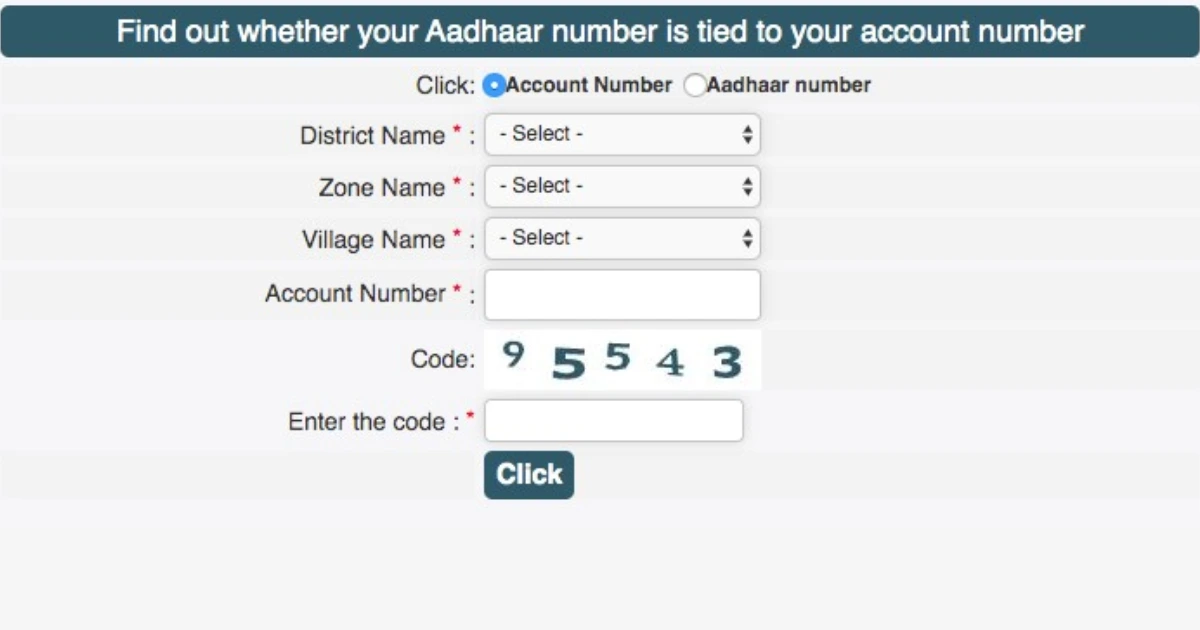
| Step | Action |
| Step 1 | Visit the MeeBhoomi homepage and select “ఆధార్ లింకింగ్ స్టేటస్.” |
| Step 2 | Enter your district, mandal, village, and account number. |
| Step 3 | Complete the Captcha and click “Submit.” |
| Step 4 | Your Aadhaar status will be displayed. |
Why is Aadhaar Linking Important?
Maintenaning the linkage between the Aadhaar and land records system makes it simple to confirm land ownership claims and enables automated transfer of government scheme benefit amounts.
Download the Electronic Passbook
The electronic passbook contains all the details of the land owned by an individual. Here’s how you can download it:
Step-by-Step Process to Download the Electronic Passbook
| Step | Action |
| Step 1 | On the MeeBhoomi homepage, click “ఎలక్ట్రానిక్ పాస్ పుస్తకం డౌన్లోడ్.” |
| Step 2 | Enter your district, mandal, village, and account number. |
| Step 3 | Provide your registered mobile number and complete the Captcha. |
| Step 4 | You will receive an OTP on your registered mobile. Enter the OTP and click “Submit.” |
| Step 5 | Your electronic passbook will be available for download. |
Why is the Electronic Passbook Useful?
The electronic passbook is a digital record of land ownership, helping landowners keep track of their property details, including size and ownership history.
Other Services Available
Besides these, you can also access other services like:
- Village Land Dispute Resolution
- Mutation and LP Record Corrections
- RoFR Adangal for Tribal Communities
- Saadabainama and Land Transaction Records
Upon adopting the following procedure, it is possible to effectively supervise and confirm the land records of your property, allowing for a more effortless land transfer and legal proceedings.
Conclusion
Mee Bhoomi has transformed how land records are accessed and managed in Andhra Pradesh. It offers services such as Aadhaar seeding, mutation updates, and downloadable passbooks, providing an efficient and transparent solution for landowners. Whether you need to verify ownership details, check maps, or link your Aadhaar number, the portal simplifies these processes and makes them accessible. With its user-friendly interface and no-cost services, Mee Bhoomi empowers residents to take charge of their land records and make informed decisions about their properties.
Read Our More Blogs…
